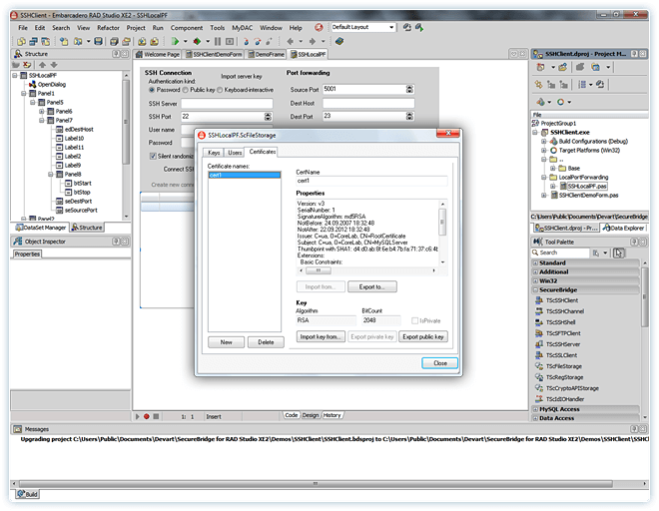Devart SecureBridge 10.4.1
Free Trial Version
Publisher Description
SecureBridge is a suite of client and server components for SSH, SFTP, FTPS, HTTP/HTTPS, SSL, WebSocket, and SignalR protocols. Our network security solution is easy to install and use: it is enough to place several components on the form and specify the server address and user credentials to establish a secure connection.
SecureBridge protects any TCP traffic using SSH or SSL protocols and Cryptographic Message Syntax that provide authentication for client and server, strong data encryption, and data integrity verification. Its components can be used in conjunction with data access components to prevent data interception or modification in an untrusted network.
Features:
*Delphi SSH Client and Server
*Delphi SSL Client
*Delphi HTTP/HTTPS Client
*Delphi SignalR Hub
*Delphi SFTP Client and Server
*Delphi FTPS Client
*Delphi WebSocket Client
*CMS (Cryptographic Message Syntax)
You can always find the latest version of the product on the official Devart website.
About Devart SecureBridge
Devart SecureBridge is a free trial software published in the Dial Up & Connection Tools list of programs, part of Communications.
This Dial Up & Connection Tools program is available in English. It was last updated on 26 April, 2024. Devart SecureBridge is compatible with the following operating systems: Windows, Windows-mobile.
The company that develops Devart SecureBridge is Devart. The latest version released by its developer is 10.4.1.
The download we have available for Devart SecureBridge has a file size of 24.12 MB. Just click the green Download button above to start the downloading process. The program is listed on our website since 2024-01-25 and was downloaded 7 times. We have already checked if the download link is safe, however for your own protection we recommend that you scan the downloaded software with your antivirus. Your antivirus may detect the Devart SecureBridge as malware if the download link is broken.
How to install Devart SecureBridge on your Windows device:
- Click on the Download button on our website. This will start the download from the website of the developer.
- Once the Devart SecureBridge is downloaded click on it to start the setup process (assuming you are on a desktop computer).
- When the installation is finished you should be able to see and run the program.